Additional Information
Supported Languages
English
Pricing
Paid with free trial
Learn more & Support
OneBar
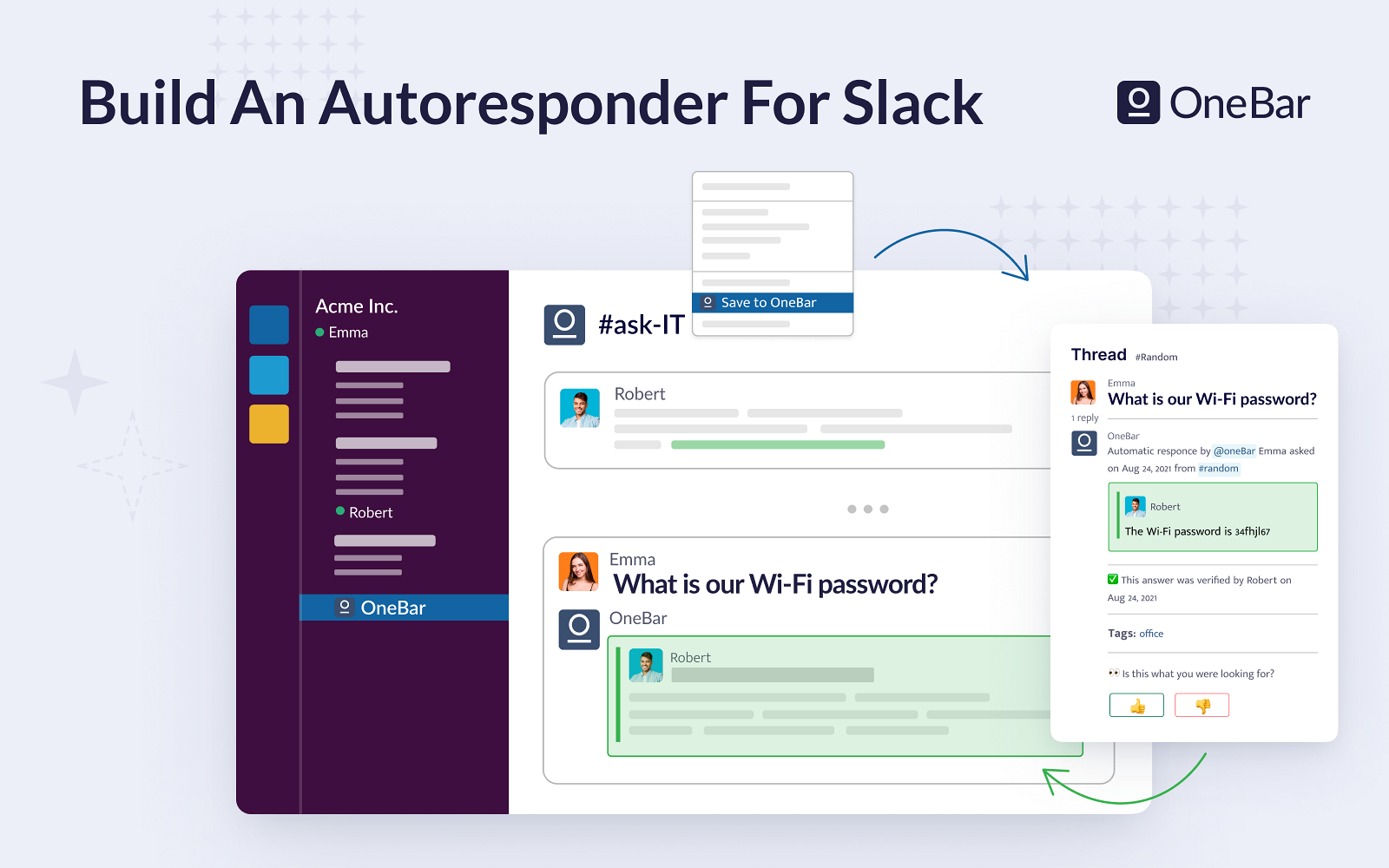




OneBar is a knowledge management platform that helps your team collect and store all sorts of information and access it anywhere. It can help you build a smart FAQ knowledge base from your Slack conversations and use a bot for Slack to respond to questions in channels automatically.
With OneBar you will create a convenient FAQ wiki for your team and save a lot of time answering repetitive questions. ---OneBar allows you to:
- Connect your Knowledge Base to your Slack workspace
- Setup a channel Autoresponder
- Automatically scan your channels for suggestions on the questions to add into your Knowledge Base
- Ask @onebar bot questions and receive answers from the Knowledge Base right in the channel
- Assign unresolved questions to your teammates
- Organize the saved information inside OneBar. Merge duplicates, add tags, links to other questions or embedded content
- Customize the bot and the way it looks
- Connect OneBar with your existing support ticketing system.---Helpful tips:
-
- Try replying
- Use the
- Run
- Run the
You will be able to try using the Startup plan for 14 days for free, right after you connect your Slack account. This plan allows you to use the Slack Autoresponder in up to 3 channels.
More information about the pricing is available here.---In order to send email notifications, and provide seamless Slack integration, OneBar needs to import the list of all users from your Slack workspace.
OneBar securely stores all the data you save from your Slack workspace and does not sell or share it with third-party organizations.
With OneBar you will create a convenient FAQ wiki for your team and save a lot of time answering repetitive questions. ---OneBar allows you to:
- Connect your Knowledge Base to your Slack workspace
- Setup a channel Autoresponder
- Automatically scan your channels for suggestions on the questions to add into your Knowledge Base
- Ask @onebar bot questions and receive answers from the Knowledge Base right in the channel
- Assign unresolved questions to your teammates
- Organize the saved information inside OneBar. Merge duplicates, add tags, links to other questions or embedded content
- Customize the bot and the way it looks
- Connect OneBar with your existing support ticketing system.---Helpful tips:
-
/invite @onebar to any channel where you want it to auto-reply- Try replying
@onebar save to a thread to save a conversation to your knowledge base- Use the
/onebar command to search for information privately- Run
/onebar feedback to get in touch with the team- Run the
/onebar help command to get more information.Free trial is available:You will be able to try using the Startup plan for 14 days for free, right after you connect your Slack account. This plan allows you to use the Slack Autoresponder in up to 3 channels.
More information about the pricing is available here.---In order to send email notifications, and provide seamless Slack integration, OneBar needs to import the list of all users from your Slack workspace.
OneBar securely stores all the data you save from your Slack workspace and does not sell or share it with third-party organizations.
Shortcuts
Shortcuts allow you to quickly take action with your apps and get work done without leaving Slack. Shortcuts are available through the shortcuts menu and search results.
OneBar has 1 shortcut:
Message shortcuts
With message shortcuts, you can quickly create a task in another service from a message in Slack. Message shortcuts are available in the More actions menu from any message.
OneBar has 3 message shortcuts:
Slash commands
Slash commands allow you to complete an action with an app simply by sending a message in Slack. Type a / forward slash in any conversation to view a list of available slash commands.
OneBar has 1 slash command:
/onebar [feedback, subscribe {tag_name}]
Onebar
Org-wide deployment
Apps with Org-wide deployment enabled can be installed at the org level in an Enterprise Grid org and subsequently deployed across workspaces by an Org Owner or Admin. This removes the need to install the app individually on each workspace.
Permissions
OneBar will be able to view:
OneBar will be able to do:
Review the details to better understand this app’s security practices. To learn more about assessing apps for your workspace visit our Help Center.
Additional Information
Supported Languages
English
Pricing
Paid with free trial
Learn more & Support